
A website that is SEO-friendly (i.e., search engine-friendly) is one that is technically solid, user-friendly, and search-focused. This is illustrated in a Venn diagram: The confluence of these three sets creates an SEO-friendly website:

Follow the criteria below if you want to create an SEO-friendly website or ensure that yours is.
SEO-friendly website checklist
The design and performance of your website can have an influence on your search rankings, or even prevent your site from ranking. Use this checklist to ensure that your website is friendly to both Google and users.

Make your website technically sound
To begin, you must assist search engines in finding, crawling, and indexing key information on your site.
This area of the checklist’s points will usually only need to be put up once, and you’ll only need to revisit them if you need to make adjustments (e.g., updating your sitemap).
1. Plan website structure (for new sites)
Planning the framework of your website may be a difficult task, especially if you want to include more than a portfolio.
However, these are the factors that actually matter in terms of SEO:
- Depth of site structure: Important pages should not be too far away from the homepage (keeping at two or three clicks away is best and nothing further than six clicks). This is something that large websites should be aware of, as too nested pages may get scanned less frequently.
- Top-level page keyword optimization: Category pages can also rank in search engines. If you optimise your top-level pages for terms with high search demand, you can improve your chances.
- Internal links: Internal links are a ranking element and can provide a signal to search engines that specific pages should be crawled more frequently. Because internal links in the site navigation count as internal links, key sites that are appropriately located in the structure and linked in the site navigation might benefit from an SEO boost.
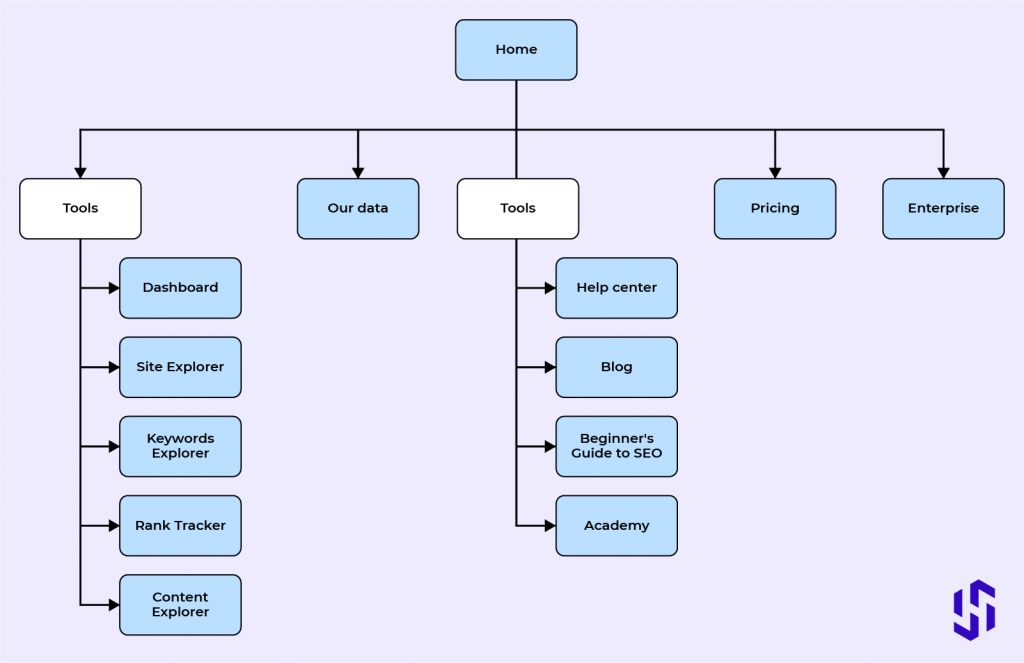
Use colours to distinguish navigation components (seen in white) from pages (blue).
2. Set up Google Search Console
One of the three free tools that you can’t perform SEO without is Google Search Console (GSC). It’s a free tool for measuring the organic search performance of your website on Google’s search engine (92.07 percent market share worldwide).
GSC is necessary for building an SEO-friendly website since it helps you to:
- Locate any mistakes in the website.
- Look for ways to improve the user experience (e.g., page speed).
- Sitemaps should be submitted (one of the next steps in our checklist).
GSC also allows you to see and monitor your ranking positions for the keywords you rank for (up to 1,000 in the tool itself).
3. Set up Bing Webmaster Tools
Bing Webmaster Tools from Microsoft is a GSC-like tool that you should use to gather data from Bing’s search engine (the second-biggest search engine).
4. Set up Ahrefs Webmaster Tools
Ahrefs Webmaster Tools (AWT) is a free tool that aids in the improvement of a website’s SEO performance and the acquisition of more organic search traffic.
Another way of looking at it is that the tool picks up where GSC leaves off:
- It monitors your website for 100+ SEO flaws and, if you like, emails you a report.
- It displays all known backlinks along with SEO analytics.
- It displays all known keywords along with SEO stats.
5. Create and submit a sitemap
A sitemap is a file that instructs search engines where to locate crucial material on your website. It’s kept on your server. It can also include details about the content, such as the duration of a video or the date of publication of an article. All of this information aids in the more effective crawling of your site by search engines.
Most content management systems (CMS) can generate sitemaps for you. This is a snippet from the YoastSEO plugin’s sitemap.
In general, search engines (at least Google) are designed to function without the need of sitemaps—all they require are internal connections and backlinks. If your website is very large (over 500 pages), has isolated pages, or has few or no backlinks, you should construct and submit a sitemap.
6. Create a robots.txt file
A robots.txt file, simply put, is a text file that instructs search engines where they can and cannot go on your website.
It’s in the “nature” of search engines to crawl pretty much anything they come across. On one side, this is a positive thing since you want people to find the content you provide. However, there are times when you don’t want it to happen. The cart page, for example, or pages created using faceted navigation.
So, in general, you’ll only need a robots.txt file if you wish to keep specific portions of your website hidden from search engines.
However, to ensure that key pages are crawlable, check if there is an existing robots file (made automatically by your CMS or by your website developer). Simply go to yourdomain.com/robots.txt and look for anything.
You may also want to look at the Coverage report in GSC to see if there are any unwanted robot rules that are blocking particular pages.
7. Make sure your website is indexable
The capacity of a search engine to examine and store a webpage in its database is referred to as indexability.
Despite the fact that a page is available to search engine web crawlers, it may not appear in the SERPs. This occurs in the following circumstances:
- The robots meta tag in the robots.txt file has the value “Noindex.”
- In the x-robots-tag of an HTTP response header, the value “none” or “noindex” is used.
If you want a page to rank, make sure it doesn’t include such tags. You may examine this in GSC’s Coverage report or Ahrefs’ Site Audit’s Indexability report (part of AWT).
However, keep in mind that certain tags are still useful. You could wish to noindex some pages, such as thank-you pages or internal search results, for example.
8. Make sure your website is accessible at only one domain
To put it another way, you must select the canonical domain name. Users and web spiders will notice a consistent appearance on your site, and you’ll avoid difficulties like diminished link equity (this can happen when some websites link to the HTTP version and others link to the HTTPS version).
Go to the Site Audit tool and check the Page Explorer report after installing AWT. Using the “Advanced” filter, add these four variations of your domain to the report:
http://yourdomain.com
http://www.yourdomain.com
https://yourdomain.com
https://www.yourdomain.com
What you’re looking for is a) your preferred URL reporting a “200” (ideally the HTTPS version), and b) others reporting a “301” redirect to that “200” page. If this isn’t the case, non-canonical domain names will need to be redirected.
Make your website delightful to use
Google does not fully disregard how consumers see your website.
This portion of the checklist’s points will usually only need to be put up once.
1. Make sure your site is mobile-friendly
Google employs a mobile-first indexing strategy. It indexes and ranks information based on mobile versions of websites. As a result, having a mobile-friendly website is “highly recommended,” according to Google’s instructions.
You may use Google’s test tool to see if your website is mobile-friendly, or you can utilise GSC’s Mobile Usability report.
2. Make sure your site loads fast
The foundation of Core Web Vitals, which are performance metrics used to measure user experience, is loading speed, which is a ranking element.
You may be certain that Google continues to prioritise the most relevant material in its collection. When everything else is equal or similar, Google may give the speedier website a better ranking.
With Ahrefs’ Site Audit, you can keep an eye on your website’s speed. Use the Performance report for this.
3. Make sure you’re using HTTPS
Google wants to deliver safe pages just as much as it wants to give helpful content. Hypertext Transfer Protocol Secure, or HTTPS, is the secure version of HTTP.
This is a rather simple process. All you have to do now is obtain an SSL certificate and install it on your website (the easiest way is to get one from your hosting provider). Here’s where you can acquire one for free (yes, Google recognises it too).
4. Avoid intrusive interstitials
On the list of page experience signals, this is the last one. A page without annoying pop-up windows is a usable site, according to Google, and it’s hard to argue with that.
However, there are several exceptions to this rule. Google “approves”:
- Messages displayed as a result of a legislative requirement (e.g., cookies consent).
- Login dialogues for pages that aren’t open to the public (e.g., content behind paywall).
- Banners that take up only a little amount of screen real estate.

Make your website search-focused
Create content with search engines and link builders in mind.
This area of the checklist should be used to build up points for each new piece of material you wish to rate.
1. Choose the right keyword
You need to develop content on something people look for if you want to receive traffic from search engines. And the most effective method to do it is to optimise your content for a certain keyword.
Here are some factors to consider while choosing a keyword for SEO:
- Potential for search traffic: In general, the more people search for anything online, the more traffic certain terms may create. However, this isn’t a hard and fast rule, and it may differ from term to keyword. It’s also a good idea to look into the traffic possibilities for your keywords.
- Search intent: The search aim of people who use search engines is to learn something, buy something, or discover a certain website. When picking a keyword, make sure your content is relevant to what people are looking for in the search results.
- Potential for business: A keyword might offer you traffic. Will it, however, bring you new business? Prioritize themes that are very related to what you provide so that your products or services might be included organically.
- Not too tough to rank: The fastest method to figure this out is to utilise a measure like our Keyword Difficulty Calculator (KD). However, you may need to examine other things as well (see recommended reading below).
What exactly is a tea pet? It’s one of more than 1,500 non-competitive tea-related keywords with high search volumes. Something I’d want to write about on my tea blog (and maybe even add an affiliate link—get it?).
2. Make your content interesting and useful
The single most important ranking element, according to Google, is the content itself. Specifically, the content’s utility and capacity to pique readers’ attention. In the words of Google:
So, here are a few pointers to make your material more intriguing and valuable. Make certain it’s:
- It’s simple to read.
- It’s well-organized.
- Fresh.
- Unique.
- E-A-T criteria are followed.
Dedicated to giving critical information to help a searcher solve an issue (this brings us back to the search intent).
All of the above pertains to creating content for search engines. However, there are “linkers,” or people who will read your content and then link to it on their own websites.
Why should you design for linkers? Because backlinks (links from other websites) are one of Google’s most essential ranking criteria. Higher ranks = more visitors = more backlinks from unique domains. In a broad sense.
Make your content link-worthy to boost your chances of earning or creating links. That means including something important and intriguing enough to get bloggers and journalists to connect to it (aka link bait).
Isn’t it true that if you wanted to link to a decent resource on, say, long-tail keywords, you’d want to link to something with a visual illustrating what they are?
You may also make material just for linkers. It’s fine if it has a low search volume as long as it appeals to your target market.
There is very little traffic. But that’s fine—this is link bait material.
3. Optimize title and description tags
There are two reasons why title tags should be optimised: They are a ranking element (although a minor one), and they are shown in the SERPs. Consequently, you should:
- Make sure the title is both appealing and truthful.
- In your title, include the desired keyword. It’s effective. Keyword stuffing, on the other hand, does not.
- Fit them inside a 60-character limit.
People read description tags on the SERPs, which is why you should optimise them. Here are some tips for persuading searchers to click on your link. You ought to:
- Make your description interesting to read. Assure readers that this is the information they’ve been looking for.
- Make sure the description isn’t more than 920 pixels long (try SERPSim).
- Maintain the description’s relevance to the page’s title (and vice versa).
- Each page should have its own description.
4. Add schema markup
Schema markup is a set of rules that search engines use to better understand your content and display it in search results.
To show a picture next to your Fender Stratocaster review, for example, use the following code:
“image”: {
“@context”: “https://schema.org”,
“@type”: “ImageObject”,
“url”: “yourimage.url”,
“height”: “689”,
“width”: “1225”
}
Isn’t it striking how well it stands out in the SERPS? A few tags in the schema markup are used to offer the star ratings and thumbnails to the searcher.
There are several sorts of schema for various purposes, including reviews, FAQs, people, places, and organisations, among others. All of these will help Google provide rich results for your sites in the SERPs (like the ones in the image above), potentially resulting in more clicks. The whole schema documentation may be found here.
With tools like schema.dev, you can generate and test your schema markup.
5. Use short and descriptive URLs
A user-friendly URL is one that is optimised for search engines. As a result, when optimising your URLs, keep the user in mind. With just one present, you’ll be able to make two new pals.
This URL is secure, doesn’t have a nested structure, and clearly identifies the page’s content. As a result, when consumers see this URL in the SERPs, they’ll know it’s about what they’re looking for. When they click on it, the URL will show them where they are in the site structure.
6. Link to relevant resources
Adding outbound links to your article is unlikely to improve your score (they are probably not a ranking factor). However, you may wish to include outbound links to cite your sources and direct readers to more resources on the subject.
According to this Google video:
Linking to other websites is a great way to provide value to your users. Oftentimes, links help users to find out more, to check out your sources and to better understand how your content is relevant to the questions that they have.
John Mueller, Search Advocate Google
When developing strong content, integrating relevant outbound links is a great strategy. Furthermore, acknowledging your sources can assist you in adhering to the E-A-T search quality requirements, which are especially vital for issues on Your Money or Your Life (health, finance, safety, etc.).
7. Optimize images
In a nutshell, optimising photos for SEO entails three steps:
Compress images: Use a plugin like ShortPixel or a bulk image optimizer like Kraken to compress pictures.
Use descriptive picture file names: Yes, Google can (and probably will) scan your image files’ names to figure out what they’re about.
Use descriptive alt texts – Alt texts are useful for a variety of reasons. Despite this, they are frequently neglected. They not only assist visually challenged people, but they may also assist Google in understanding the context of your website and assisting you in ranking on Google Images.

“SEO Images,” for example, should be the alt text for this lovely shot. My next guess is “a SEO and It’s Presentation”
8. Add internal links
Last but not least, internal links, or connections from another page on the same website, should not be overlooked.
- Make no mistake: Internal links are a ranking component, no doubt. They are really significant. Internal links are used by Google to:
- Discover new pages: Internal links give a crawl path to target pages, allowing you to discover new pages.
- Pass link equity between your pages: Internal linking can help other pages on your website by passing link equity between them.
- Understand what a page is about: Understand what a page is about – Knowing what your pages are about can help Google rank them. The internal link’s anchor text is also important.
So be sure to interlink pertinent material on your website, and remember that links can help enhance other sites (aka the Middleman Method).
Internal linking becomes increasingly difficult to maintain as your material grows. This is where AWT can assist you with the hard lifting. To see link opportunities to a given page, you may utilise the automatically created report or the “Advanced” filter.
Final thoughts
Overall, this is a significant amount of labour. There’s no way around it, sadly. However, if you have the correct equipment, you can make your task simpler.
First and foremost, you should check at the “SEO-friendliness” of the CMS that your website is based on.
Some CMSs strive to make things as simple as possible, which leaves less possibility for customization. Others will demand more of your time, but will provide you with more opportunities in exchange.
Second, as we said in our checklist, set up SEO audit tools for continuous SEO health monitoring (among others). You may encounter SEO difficulties such as broken links, broken pictures, or canonicalization issues when you add more material to your site. They’ll be caught by an audit instrument.
